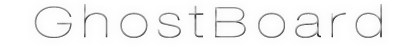GhostBoard Special Solutions 
Hey all ,
Recently , I upgraded my PC and installed Vista since XP does not support 4 GB of Ram and Quad Core CPUs . Since i spent some money for my new PC , I wanted to see it scoring high under Windows User Experince Index. But it kept crashing so I had to find a cure for it. While working on it I realized that it was because of Windows Media Player which has problems on playing Wmv files , which are run under the testing assets. Then i realized that WMP doesn't play any Wmv files while it works for other files types. I tried some hard ways , and finally managed to solve it , and here it is ready to share only on here (searched net for solution for 5 days , nothing i got in return ) .
(searched net for solution for 5 days , nothing i got in return ) .
Windows User Experience index was giving an error about some windows media dll file was interrupting before it was completed. Then somehow it was completing but was also giving an error about some modules returned errors so it was interrupted. I was getting this in Windows\Performance\Winsat\winsat.log :
winsat\main.cpp:1161: > Running Assessment: media '-input {winsatencode.wmv} -encode {winsat.prx}'
winsat\main.cpp:1430: > Assessment FAILED due to an error
winsat\main.cpp:1161: > Running Assessment: moobego ''
winsat\main.cpp:1161: > Running Assessment: mfmedia '-input {winsat.wmv} -nopmp'
winsat\main.cpp:1430: > Assessment FAILED due to an error
And strangely , only wmv files was a problem in media player while WMP could play other files pretty well. It returned a strange error like C00D11B1 means i don't have a sound card ( Hah! ) So i thought it could be about broken encoder/decoder files for wmv format. I got some dll files from another installation which works fine and tried to replace then under system32 . But they were protected . Tried it under XP which I have as dual boot , did not work either. So I used a Live Linux CD ( Fedora 8 ) and mounted my vista partition and overwrote those files under system32 , and voila ! worked like charm. And here is the proof :p
img206.imageshack.us/my.php?image=performanceindexkp4.jpg
here is the list of files I replaced under Windows\System32 :
WMSPDMOD.DLL
WMSPDMOE.DLL
WMVCORE.DLL
WMVDECOD.DLL
WMVENCOD.DLL
WMVSDECD.DLL
WMVSENCD.DLL
WMVXENCD.DLL
If there is anyone who knows how to replace those files under protection , he/she is welcome to post it. It would make a complete solution withour using external OS and such.
Best Regards

Hey all ,
Recently , I upgraded my PC and installed Vista since XP does not support 4 GB of Ram and Quad Core CPUs . Since i spent some money for my new PC , I wanted to see it scoring high under Windows User Experince Index. But it kept crashing so I had to find a cure for it. While working on it I realized that it was because of Windows Media Player which has problems on playing Wmv files , which are run under the testing assets. Then i realized that WMP doesn't play any Wmv files while it works for other files types. I tried some hard ways , and finally managed to solve it , and here it is ready to share only on here
 (searched net for solution for 5 days , nothing i got in return ) .
(searched net for solution for 5 days , nothing i got in return ) .Windows User Experience index was giving an error about some windows media dll file was interrupting before it was completed. Then somehow it was completing but was also giving an error about some modules returned errors so it was interrupted. I was getting this in Windows\Performance\Winsat\winsat.log :
winsat\main.cpp:1161: > Running Assessment: media '-input {winsatencode.wmv} -encode {winsat.prx}'
winsat\main.cpp:1430: > Assessment FAILED due to an error
winsat\main.cpp:1161: > Running Assessment: moobego ''
winsat\main.cpp:1161: > Running Assessment: mfmedia '-input {winsat.wmv} -nopmp'
winsat\main.cpp:1430: > Assessment FAILED due to an error
And strangely , only wmv files was a problem in media player while WMP could play other files pretty well. It returned a strange error like C00D11B1 means i don't have a sound card ( Hah! ) So i thought it could be about broken encoder/decoder files for wmv format. I got some dll files from another installation which works fine and tried to replace then under system32 . But they were protected . Tried it under XP which I have as dual boot , did not work either. So I used a Live Linux CD ( Fedora 8 ) and mounted my vista partition and overwrote those files under system32 , and voila ! worked like charm. And here is the proof :p
img206.imageshack.us/my.php?image=performanceindexkp4.jpg
here is the list of files I replaced under Windows\System32 :
WMSPDMOD.DLL
WMSPDMOE.DLL
WMVCORE.DLL
WMVDECOD.DLL
WMVENCOD.DLL
WMVSDECD.DLL
WMVSENCD.DLL
WMVXENCD.DLL
If there is anyone who knows how to replace those files under protection , he/she is welcome to post it. It would make a complete solution withour using external OS and such.
Best Regards